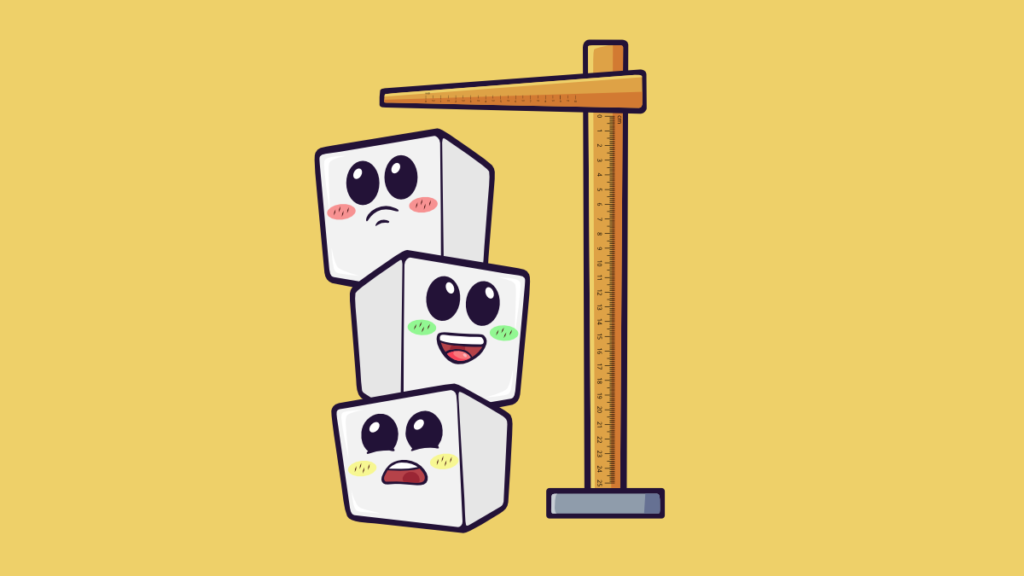This article is going to be spending some time to talk about the meter, the manufacturer, and my reverse engineering. The more “proper” review of the device will be at the end, look for Review as title.
So despite having had no progress in months with my reverse engineering efforts started last year, I have not been ignoring my pastime of acquiring and reverse engineering the protocols of glucometers. And since I felt a bit bored, I went onto AliExpress Amazon UK and searched for something new to look at. Unfortunately, as usual, Amazon is becoming more and more a front for drop-ship sellers from AliExpress and similar sources, so most of the results are Sinocare. Eventually, I found the a GlucoRx Q, which looked interesting, given that I have already reverse engineered the GlucoRx Nexus.
Let’s start with a few words about the brand, because that’s one of those “not-so-secret secrets” that is always fun to remind people of: GlucoRx does not actually design, or manufacture, these devices or the strips they use. Instead, they “rebadge” white label glucometers. The Nexus meter I previously looked at was also marketed by the Italian company Menarini and the German (if I understand that correctly) Aktivmed, but was actually manufactured by TaiDoc, a Taiwanese company, as the TD-4277. I say this is not so secret because… it’s not a secret. The name of TaiDoc, and the original model number are printed on the label at the bottom of the device.
Now, some manufacturers doing this kind of white label rebadging don’t really have “loyalty” to a single manufacturer, so when I saw that the Q required different strips from the Nexus, I thought it would be a different manufacturer this time, which brought up my hopes that I would have a fun reverse engineering project on my hands, but that turned out to be disappointed very quickly, as the device said it’s a TaiDoc TD-4235B.
A quick search on Wikidata turned out to be even more interesting than I expected, and showed that GlucoRx markets more of the TaiDoc devices too, including the Nexus Voice TD-4280. Interesting that the company does not have an entity at the time of writing, and that even the retracted article names TaiDoc twice, but GlucoRx 45 times. To make a comparison with computers, it’s like writing an article about a Surface Book laptop and keep talking about the CPU as if it was Microsoft’s.
Anyway, even though the manufacturer was the same, I was still hoping to have some fun reverse engineering it. That was also disappointed: it took me longer to set up Windows 10 in a virtual machine than it took me to make glucometerutils download the data from the meter. It looks like TaiDoc has a fairly stable protocol, which honestly surprised me, as a lot of the manufacturers appear to just try to make it harder to support their devices.
Indeed this meter also shows up with a CP2110-compatible HID endpoint, which meant I could reuse my already-written chatter script to extract the back-and-forth between the Windows app and the device, and confirm that it was pretty much the same as the Nexus. The only differences were the model number (which is still issued in little-endian BCD), and a couple of unknown bytes that weren’t as constants as I thought they were. I also updated the documentation.
Why did I say “CP2110-compatible” instead of just CP2110? Well, here’s the thing: the GlucoRx Q shows up on the kernel logs (and in Windows hardware notifications) as “Silicon Laboratories C8051F34x Development Board”. Sounds like someone forgot to flash in the magic strings, and that pretty much “broke the magic” of which platform these devices are based on. Again, not the biggest secret, but it’s always interesting.
As the name might already have given away, the Silicon Labs C8051F34x is an 8-bit microcontroller based on the 8051. Yes, the same architecture I used for Birch Books, and for which I complained about the lack of good FLOSS support (since there doesn’t seem to be any institutional money to improve). It appears that these MCUs don’t just include the 8051 core but also a whole suite of components that do make them very versatile for the use on glucometers, namely fast and precise Analog-to-Digital Converters (ADCs). It also appears to have an integrated USB-to-serial through the same HID protocol as the CP2110.
So, yeah, I’m considering doing one run of the Birch Books controller based on this particular MCU out of curiosity, because they come in a package that is still hand-solderable and include already USB support. But that’s a project for another time.
So putting the reverse engineering (or rather, the no lack of need of it) aside, let’s take a quick look at the meter as a meter.
Review
There is not much to say about this meter, because it’s your average “cheap” meter that you can find on online stores and pharmacies. I’m still surprised that most people don’t just get a free meter from one of the big names (in Italy, Ireland, and UK they are usually free — the manufacturers make their money on the strips), but this is not uncommon.
The GlucoRx Q is a fairly comfortable meter — unlike the Nexus, it’s “pill-shaped”, reminding me a lot of the Contour Next One. Unlike the Contour, this meter is not backlit, which means it’s not usable in dark places, but it also has a significantly bigger display.
The size does not compare entirely favourably with the FreeStyle Libre, part of the reason for which is that it runs off a single AAA battery — which makes it easy to replace, but puts some constraints on the size. On the bright side, the compartment door is captive to the main body so you don’t risk losing it if you were to change the battery on a moving vehicle, for instance.
The fitting of the strips is nice and solid, but I have to say getting blood onto them was quite harder than other meters, including the already mentioned Sinocare. Unlike other meters, there’s no lever to eject the strip without touching it — which makes me wonder once again if it’s a cultural reason for most of the Chinese meters to have it.
As usual for these reviews, I can’t really give an opinion on the accuracy — despite having spent many years looking at glucometers, I haven’t figured out a general way test these for accuracy. Most meters appear to have a calibration solution, but that’s not mean tot be compatible between devices, so I have no way to compare them to each other.
I don’t see any particular reason for getting or avoiding this particular device, to be honest. It seems to just be working fine, but at the same time I get other meters for free, and the strips are covered by NHS for me and all the diabetics — if anyone has any other reason on why to prefer this meter, I’d love to hear about it.