Update 2020-08-23: I found WinCryptSSH by chance, and that seems to take care of having an actual agent system set up as well, so that this works with WSL! Give that a try, instead of following the advice on most of this post! You can still read it for context, though.
You may remember that a few months ago I suggested that Windows 10 is an interesting FLOSS development platform now, and that I decided to start using Windows 10 on my Dell XPS laptop (also in the hope that the problem I had with the battery would be caused by Linux — and the answer to that is “nope”, indeed the laptop’s battery is terrible.) One of the things I realised setting all of those up, is that I found myself unable to use my usual OpenPGP-based token, and I thought I would try using a YubiKey 5 instead.
Now, between me and Yubico there’s not much love lost, but I thought I would try to make my life easier by using a smartcard that seemed to have a company interested in this kind of usage behind it. Turns out that this was only partially working, unfortunately.
The plan was to set up the PIV mode of the YubiKey 5 to provide the authentication certificate, rather than trying to use the OpenPGP mode. The reason for that is to be found on Yubico’s own website:
GPG4Win’s smart card support is not rock solid; occasionally you might get error messages when trying to access the YubiKey. It might happen after removing and re-inserting the YubiKey, or after your computer has been in sleep mode, etc. This can be resolved by restarting gpg-agent [snip]
Given that GnuPG’s own smartcard support is kind of terrible already, and not wanting to get into the yak shaving of getting that to work on Windows, I was hoping that using the more common (on Windows) interface of PKCS#11, which OpenSSH supports natively (sort of). To give a very quick and oversimplified summary, PKCS#11 is the definition of an API/ABI that end user software, such as OpenSSH, can use to interface with middleware that provides access to PKI-related functions. Many smartcard manufacturers provide ready made middleware implementing a PKCS#11 interface, which I thought Windows supported directly, but I may be wrong. Mozilla browsers rely on this particular interface to handle CA certificates as well, to the point that the NSS library that Mozilla uses is pretty much a two-part component with a PKCS#11 provider and a PKCS#11 client.
As it turns out, Yubico develops a PKCS#11 middleware for YubiKey as part of yubiko-piv-tool, and provides documentation on how to use it for SSH authentication. Unfortunately the instructions don’t really expand to including needed information for using this on Windows, as they explicitly say at the top of the page. But that would never stop me, after all. Most of the setup described in that document is perfectly applicable to Windows, by the way — until you get to the first issue…
The first issue with setting this up is that while Windows 10 does ship with OpenSSH client (and server), it does not ship with PKCS#11 support enabled. Indeed, the version provided even with 20H1 (the current most recent non-Insider build) is 7.7p1, while the current upstream release would be 8.3p1. Thankfully, Microsoft is providing a more up to date build, although that’s also still blocked at 8.1p1. The important part is that these binaries do include PKCS#11 support.
For this whole to work, you need to have both the OpenSSH binaries provided by Microsoft, and the Yubico libraries (DLL) in folders that are part of the PATH environment variable. And they also need to match the ABI. So if you’re setting this up on an x64 system, and used the 64-bit OpenSSH build, you should install the 64-bit Yubico PIV Tool, and vice-versa for 32-bit installs.
Now, despite the installer warning you that to use the PKCS#11 provider you need to have the bin folder in the PATH variable, and that loading the provider will full path will not be enough… the installer does not offer to modify the PATH itself, unlike the Git installer that does, to make it easy to use globally. This is not too terrible, because you also need to add the new OpenSSH in the PATH. For myself, I decided to use a simple OpenSSH folder in my home.
Modifying the environment variables in (English) Windows 10 is fairly straightforward: hit the Search function, and type Environment — it’ll come up with the right control panel, and you can then edit the PATH variable and just browse for the right folder.
There is one more thing you need to do, and that is to create a .ssh/config file in your home directory with the following content:
PKCS11Provider libykcs11.dllCode language: CSS (css)This instructs OpenSSH to look for the Yubico PKCS#11 provider automatically instead of having to specify it on the command line. Note once again that while you could provide the full path to the DLL file, if you didn’t add it to the PATH, it would likely not load — Windows 10 is stricter in where to look for dependencies when dynamically loading a DLL. And also, you’ll get a “not a valid win32 application” error if you installed/configured the wrong version of the Yubico tool (32-bit vs 64-bit).
After that is done, ta-dah! It should work fine!
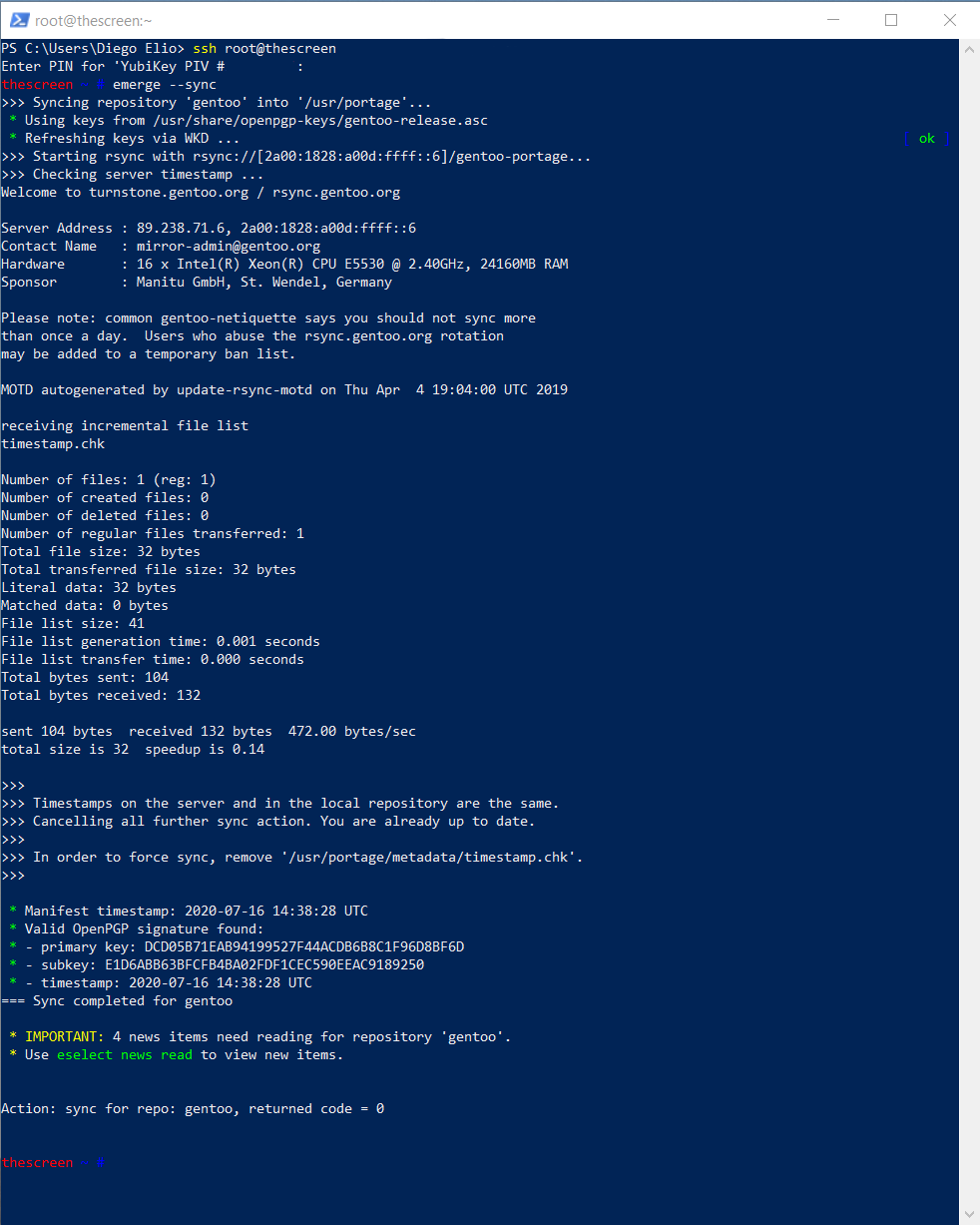
This works, when using PowerShell. You get asked to enter the PIN for the YubiKey, and you login just fine. Working exactly as intended there.
Unfortunately, the next step I wanted to use this for is to use VSCode to connect to my NUC, and work on things like usbmon-tools remotely, so for that to work, I needed to be able to use this authentication method through the Visual Studio Code remote host mode… and that’s not working at the time of writing. The prompt comes up, but VSCode does not appear to proxy it to anything into its UI for me to answer it.
I’m surprised, because as far as I can tell, the code responsible for the prompt uses the correct read_passphrase() function call for it to be a prompt proxied to the askpass implementation, which I thought was already taken care of by VSCode. I have not spent too much time debugging this problem yet, but if someone is more familiar than me with VSCode and can track down what should happen there, I’d be very happy to hear about it. For now, I filed an issue.
Update 2020-08-04: Rob Lourens from Microsoft moved the issue to the the right repository and pointed to another issue (filed later but in the right place).
The workaround to use this from VSCode, it’s to make sure that "remote.SSH.useLocalServer": true is set, and click on the Details link at the bottom-right corner when it’s trying to connect, to type in the PIN. At which point everything seem to work fine, and even use the connection multiplexer to avoid requesting it all the time.
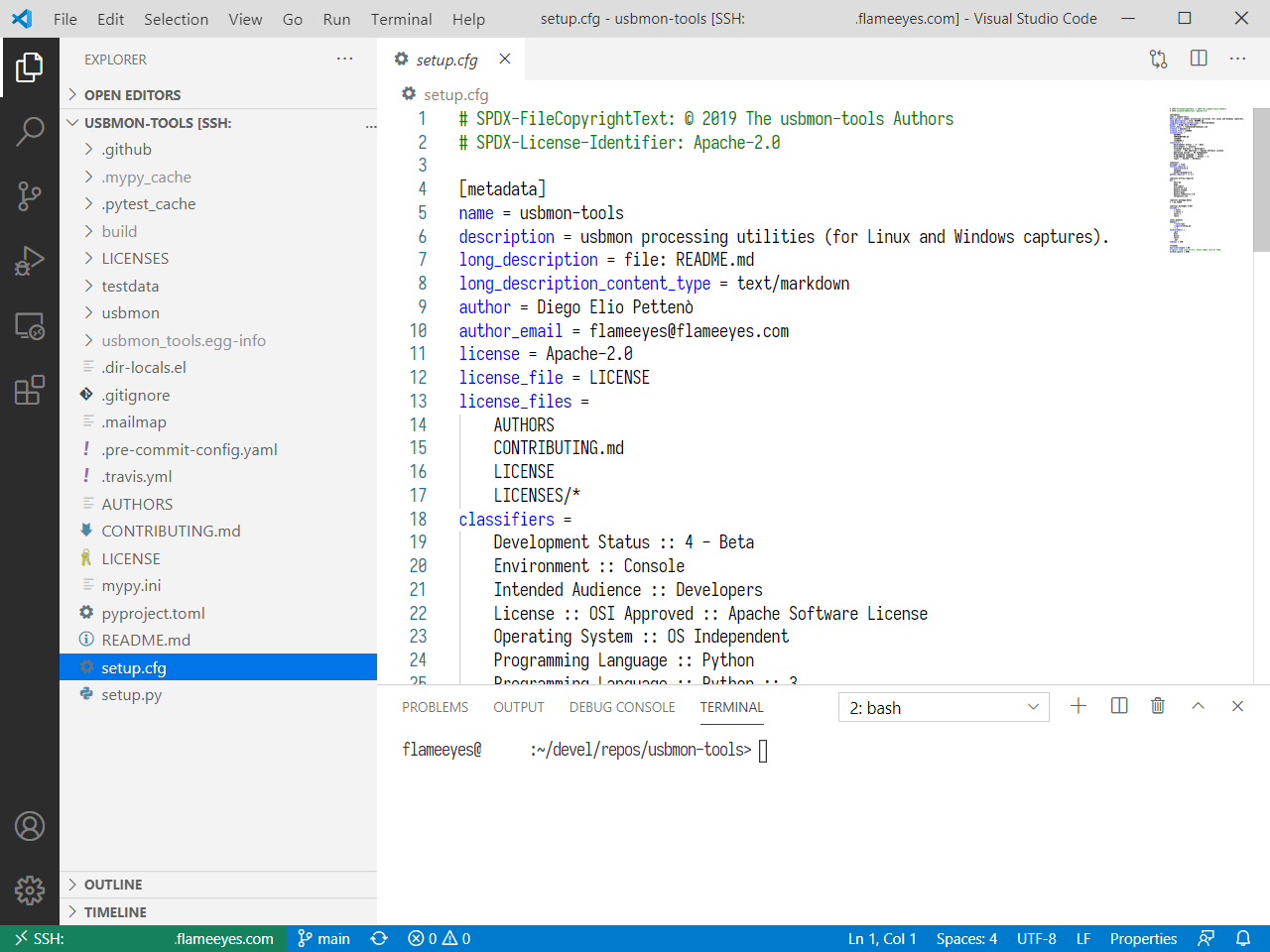
Hi! Did you manage to use WinCryptSSH with WSL2?
Yes, it works fine, just follow the instructions for Hyper-V and it sets the right parameters.
The other thing you can do is use `ssh.exe` from within WSL so that it calls the native Windows binary.