During the work of my router project, I’ve re-done most of my logical network topology, changing the way subnets are assigned, and so on. This has actually helped me to have dual-homed computers (the iMac and the laptops) with different routing between Internet and local requests, as well as allowing me to have ACLs that work depending on whether a client is listed as known or not.
Together with that, I also decided to draw again my network’s topology , this time using Cisco’s icon library . A few notes on that icon library: while it’s available for free use, they provide the icons only in EPS format; which is fine for Adobe Illustrator users, but not for Inkscape users. Most of the eps-to-svg conversions that you can find around on the net make use of pstoedit with plotutils… for some reason the result of that conversion with the Cisco’s icons is tremendously bad so I went with an alternative approach: I converted them to xfig files, with pstodev (but no plotutils); in turn, inkscape can load xfig files just fine, so I just had to drag and drop the xfig file from Nautilus.
As you can see the physical topology in itself is not really simple: I got at least three fixed rooms, and a handful of handheld devices (sorry for the pun). In my office I got Yamato (that routes all the wired traffic), the iMac, the good old Enterprise, and usually at least one laptop; in my bedroom I got the AppleTV, the PlayStation 3, the Bravia LCD TV (yeah that one connects to the net as well… it also supports DLNA but until I package Rygel it’s unlikely I’m going to have it working), and since yesterday, the Wii (more on this in a moment). The laser printer is, out of convenience, in the living room, connected with an Airport Express AP (I am considering moving this to the hall where the router is, then I can just set up CUPS on the router and be done with it).
Speaking about the Wii, it turns out that, while out of the box it connected to my unprotected network fine, it failed to work after the system update. It worked fine, though, with the neighbour’s protected network. Luckily, the Zyxel AP I’m using is high end enough to support MESSID mode (Multiple-ESSID), with different security configurations, so I simply created a new (hidden) wlan with WPA2-PSK to get it to work.
I’ll write more about the logical topology (subnets and so on) in the next few days, showing how I actually configured the stuff for the router; unfortunately I’m not really completely set myself so I don’t want to write about half-setups just yet.
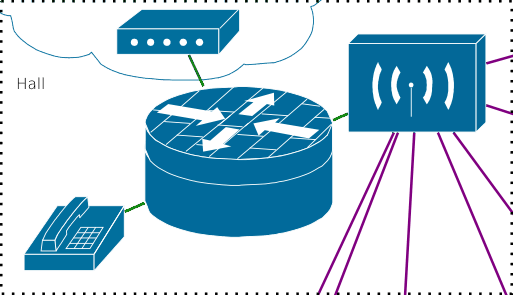
Why haven’t you use dia? 🙂