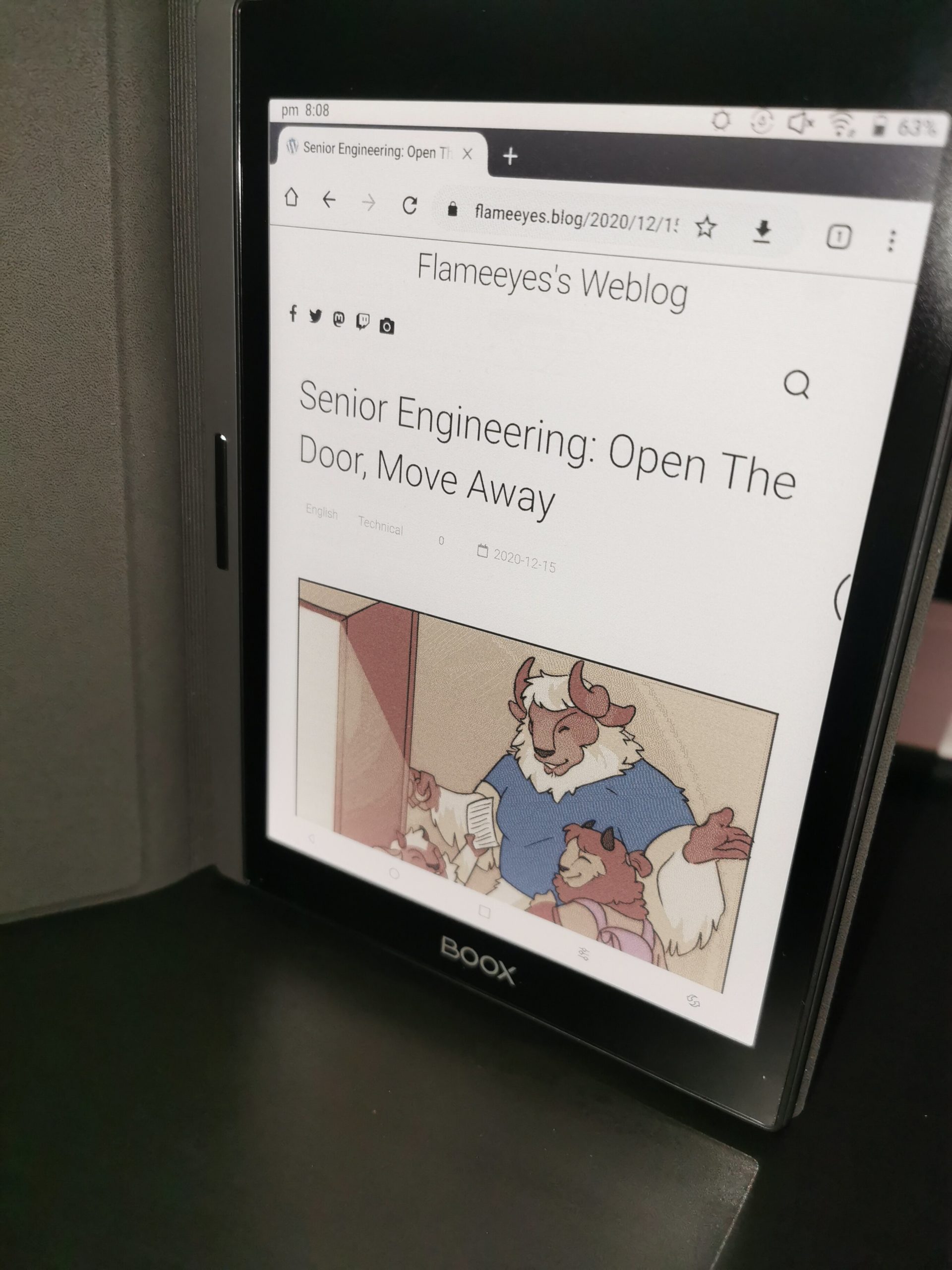You may remember that a couple of years back I bought a 10″ eInk Tablet made by Onyx, named the Boox Max Lumi, inspired by Alec from Technology Connections as a way to write text without having a bright display in front of my eyes in the evening. While I have not used it now in a few months due to… well just not having the energy to blog that late at night in the first place, I’m very fond of that device.
More recently, I also acquired a second hand ReMarkable2, which I noted in my previous post. While I do plan on writing a more in-depth review of the device, since it is nothing new and I know plenty of people already gushed away about it, including Filippo Valsorda, I’m going to keep that aside until at least I get the new folio keyboard, which hopefully would make for more relevant content. But earlier this year I also decided to buy yet another eInk device, this time again from Onyx — the Boox Nova Air C, and that deserved a closer look because I have seen very little content about it.
The Nova Air C is, just like the Max Lumi, an Android table. Newer Onyx devices actually come with a closer-to-stock Android, including a Play Store that works out of the box, even though they still struggle with the limitations of eInk displays. I do not know if these limitations are totally fixed in place by the lack of support in Android itself, or if it is because different applications need to be explicitly be made aware of these capabilities and they just don’t. I definitely can see that apps that are explicitly designed for EMR screens do have options to disable finger-touch on request, but at least one of the apps I would love to do that (the digital version of the Italian crosswords magazine) do not do that — and Samsung does not provide any OS-wide “ignore finger touch until I tell you not to.”
But why did I buy a new tablet, even after getting the ReMarkable 2? Well, the min reason is that I struggled with finding a good alternative for reading some of the content that does not fit the usual eBook shape. I like reading the Financial Times on my way to the office, but the phone display is uncomfortable particularly for long articles, and there have been a number of articles that I found interesting across the web, including a number that were linked from Tanya’s Staff Engineer’s Path. I originally intended to use the ReMarkable for those — but then I faced the problem of extracting the content from web pages…
Both ReMarkable and Amazon (for reading on Kindle) provide browser extensions to send a webpage to the respective device — since both of them have WiFi, you don’t need cables, but you do need to make sure the devices have synced before you can read them, which is already an obstacle if you want to read something that literally just came out and haven’t had a chance to send to them. This becomes even more obvious if you wanted to read blogs and newsletter subscriptions, which I usually get through NewsBlur.
To make things worse, at least the ReMarkable extension sends the articles to the device in the form of PDF files — but the vast majority of the web nowadays does not design content to be printable. When I tried this on a few of the articles linked in Tanya’s book, only one out of three was readable in its printable render: one of them had a repeating banner that covered the first two rows of each page (and no margin for the content, that would then be hidden and unreadable), another had missed all of the images it tried to comment on.
I did eventually find a half-acceptable workflow, by using Pocket first to extract the content in the page, then virtual-printing that with enough margin for me to write notes on — but that didn’t really turn out to be very convenient for throwing more content to get a hold of.
So there fits the Air C: the eInk display makes for a more pleasant reading experience than an usual screen, the 7.8″ form factor is much more comfortable for reading during the commute than either the Max Lumi or indeed the ReMarkable. And since it’s a full Android table I can access any app or content that is available on Android and browse the web directly. It sounded like a slam dunk and I think it got very close to ideal.
To give some more context, when I speak of commute I mean the nearly full hour I spend, twice, on the London Underground those two or three days a week. Thanks to flexible work schedules and the particular branch I use to get to work, it usually means I’m spending almost the whole time sitting, but the cars can become very busy (although never to the level of Japan or Shanghai) so having a bigger tablet or laptop is fairly inconvenient – this would be much easier on a normal mainline train, but though I tried that option, the commute turned out to be more stressful. The commute itself is not new, nor are the challenges – I have tried this before by using a Lenovo Tab 4 8 Plus (what a mouthful), but it had two main issues: the first was that the device didn’t seem to be designed to be held – the screen is way too sensitive on the borders, continuously providing spurious taps unless you’re holding it by an insulated cover – and the second was that Amazon had already de-staffed Comixology to the point bugs made it useless.
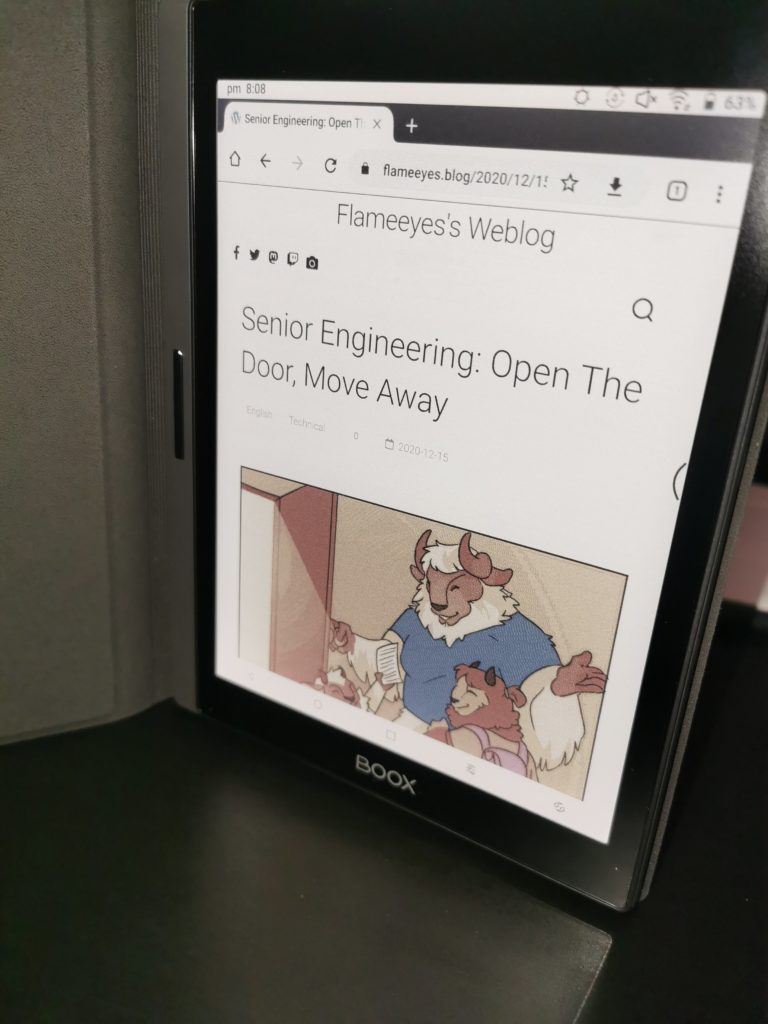
On the other hand, the Boox devices are all meant to be handled — after all you’re not going to be watching movies or playing Genshin Impact on an eInk display. Some of their more recent tablets come with an explicit handle on the main body, similar to the Kindle Oasis, but even though the Air C does not have that, the Smart Cover I bought with it gives you a lovely one-handed grip with volume buttons, which on Android are almost universally available as scroll or page flip buttons — the only application that lacks that is the FT app, I should probably file a feature request for it. My only gripe (pun intended) with the cover is that the material it is made of does not give me a good tactile feeling — my wife loves it though so this is the definition of subjective.
So how does a color eInk tablet perform, as a reading device? I personally like it very much, though I don’t think I’ll be retiring any of my other devices any time soon — the Nova Air C feels very much like a complementary device to the other devices I have. Its resolution is too low to fully replace my Kindle Paperwhite (though it does get a lot closer to replace that than anything else), too small to replace the ReMarkable 2 and obviously the Max Lumi, and of course it can’t even compete with the normal Android Tablets used for watching videos or playing games.
The colours are quite pleasant — according to the specs it’s 4096 colours, making it 12-bit per pixel, so higher than my first computers for sure! And even though they obviously don’t render photos (or, you know, renders) very well, they work nicely for line art styles, including the illustrations I commissioned from Furryviza for the blog, that you can see on the photo in this page. Even when trying it out with the Spider Man comics I own on Comixology Kindle, they are quite readable, if not as good as on a more common tablet. The pictures (photos and diagrams) that are on the FT app actually give the impression of being printed on a newspaper with four-colour process.
The overall responsiveness of the table is fairly good, the defaults that come from the firmware have not required any tweaking from me. Scrolling leaves obvious phantom trails, but I don’t find it too irritating or unreadable. Where the apps supported it (such as Pocket, Kindle, Kobo, …) it’s much better to use page-flipping, as it reduces the trails. Yet another feature request for the FT app, maybe I should really find someone to contact about these — Update 2023-04-23: without any note of it in the change log or announcements, Pocket removed support for page flipping and the usage of volume keys. I requested a refund.
One of the common points in negative reviews of this tablet appear to be the battery life. It appears many buyers expected a much higher than average tablet battery life — I would venture that they expected the battery life of a Kindle, which in my experience is counted in weeks (particularly with WiFi off.) Obviously, that’s not what Android is for, and in my experience I would venture an average of 10 to 12 hours of actual usage of the tablet with WiFi on, which works fine for me, as effectively I would use it for around four hours a day at most. Like the Max Lumi, this device has an explicit option to turn the device off after a certain inactivity time — while I was obviously aware of it having configured it myself to turn off at the four hours mark, and it being a great way to preserve battery life, this did catch me unprepared once, as I don’t have WiFi on the tube for the tablet (only the phones) and so it hadn’t synced by the time I sat on the Tube and wanted to read. I solved this by making sure I read from the same tablet when I’m having coffee, so that it gets time to sync Pocket, FT, and NewsBlur before I leave.
While the battery is satisfying to me, my biggest disappointment is that it does not have a fingerprint reader, so this is the first device for which I need to remember a complex PIN to unlock, but more important it’s the first Android device where I need to constantly type the 1Password master password — thankfully there’s very few passwords I need out of it.
Application wise, besides the obvious utility ones (1Password and Play Store), I installed my usual eBook providers (Kindle, Kobo, and Play Books which I touch rarely), plus Pocket (and I signed up to Pocket Premium — Update 2023-04-23 and as noted I asked for a refund, if anyone has an alternative to Pocket I’m all ears) so that I can keep my “scrapbook” of content to read and share, NewsBlur, and FT. Unfortunately HBR’s app is terrible and not really usable on the device, which means I’m relying on the website only. I also started trying out Librera upon suggestion from a friend, which is particularly interesting to me as it can sync with Calibre, which I’m considering setting up as a local server at home, but I have not quite made up my mind yet over it, the font handling feels lacking comparing to Kindle.
Otherwise, the tablet is more than satisfying — as I said the form factor and the physical behaviour is great, it charges over USB-C like basically everything else, and if I ever wanted to use it for audiobooks (I don’t, I can’t see a reason not to use my phone for those) it supports Bluetooth (and has an integrated speaker.) Obviously it’s a pricier, “fancier” tablet than your usual Android device, but given my needs, it felt like a worthy investment.
You see, one of the things I’m realising more now that Twitter is a dead service walking, is that I need new sources for ideas and information. I can’t expect to find or even ask questions about this on social media if everyone is turning into silos. And since my personal interests have also changed over time, I don’t feel I have enough connection to know where to turn – except for an old acquaintance: magazines. While the printed magazine format doesn’t really work with something like the Air C (and in general it wouldn’t work on the Tube), I’m getting more interested in following curated content, such as the FT but also HBR (which is a lot relevant for my career.) Hopefully this will be a resurgence of websites with real content — rather than just re-posters of other people’s work for the sake of engagement.