If you read my blog you know that I have peculiar concepts of Privacy, so where a lot of activists would see just the name of Google Analytics and run in fear, I have a more nuanced view of it: I understand the argument about tracking, but I also feel that most of the usage of it in websites is harmless and reasonable.
I used Analytics before — particularly while I was employed at Google, because I was able to actually dogfood the new features with real use cases in mind to report to the development team. But I have not used it for years now, among other things because WordPress.com does not allow you to enable it until you pay for the business profile, which was definitely not worth it for me. But since I was forced to self host against my better judgement, there’s nothing really stopping me. Also, while WordPress.com still provides a statistics dashboard as part of their basic integration even for self-hosted WordPress sites, it really is terrible, and stale.
Part of the reason to choose Analytics over other solutions was because, since I’m using Gandi and their Simple Hosting rather than maintaining yet another server for myself – because honestly, that is not something I would ever get time for – I don’t have access to the logs to run the server-side analytics through them. A more important reason is that client-side analytics solutions allow for filling in more details than a log-based analytic system would, as they provide access to events, including link clicks and session lengths.
It doesn’t generally sound like something I should be interested in, since I have nothing to sell, and thus there’s no conversion to track. I’m not going to run ads on this blog again, because I have a stable job, and similarly to what I said about streaming, I’m not aiming at becoming a full-time professional blogger (see above about employment status — though this is something I had to think hard about.) But there are definitely things I would like to know, as they would change, ever so slightly, my approach to blogging.
For instance, Analytics provide out of the box support to count scroll events — this is a useful proxy to know if people have actually been reading my blog at all. My post about paychecks made its way to Reddit, and I could tell that by seeing a much higher number of page hits in the WordPress.com dashboard coming from a number of different sources that all ended up reconducting to Reddit — but I couldn’t tell whether these viewers even read the post or just saw the first paragraph and moved on.
While I blog for myself first, and a number of posts are literally just references for the future, I do spend the time to express my opinions because I believe in them. And much as it might sound fun to act like a Kassandra when it comes to have written about projects before, the fact that so many of the problems described on my old blog posts ended up being fixed only years after they were written, because someone else discovered the same problem, do not instill confidence.
And this is what most people looking into analytics care about. It’s not just a matter of “numberwang”, it’s to know where to spend one’s time and energy. If you see Alec complaining on Twitter about views on his videos, it’s not just a matter of bragging of past successes or complaining about viewers — it’s because the job of him and most other full time YouTubers is to make videos that people want to watch. They need to find what it works, and make sure they don’t just stick with something that no longer works out for them — and the same is true for any other business: whether you sell stuff online or offline, make things, or fix things. When you think about it on those lines, analytics tooling is pretty much essential to businesses.
Now of course there would be different options in terms of analytics to use. Daniel wrote his own, but I don’t have the time and energy to maintain something like that for the blog. And while my current employer also has the equivalent to Google Analytics, to avoid conflicts of interest, I preferred going to Google’s, which I kind of knew already and is likely a little less “smelly”. Unfortunately it doesn’t look like the Site Kit integration that Google develops integrates with cookie banners yet, so I ended up having to customize the setup a bit for it to work to a point.
I have been used to just relying on the WordPress statistics dashboard for a very long time, but once again there’s the problem of where the incentives are: Automattic sells higher tier of service that include Google Analytics integration, as well as their own JetPack Analytics integration as a paid add-on for self-hosted WordPress sites — that means the statistics dashboard is not exactly reliable or up to date. For once, it does not give you any detail of which tag, category, or archive page users are visiting, coalescing all of those together with the home page; only posts and pages are broken down (again, this is fitting for websites, but not so much for blogs!)
But it’s not just the limitations of the free analytics, some of it is outright bugs that have existed since I started using WordPress. Sometimes, social sources are not collated together correctly: Reddit shows up both with its social icon, which collates all of the URLs from its own primary domain, but also with the out.reddit.com host which they use for external links… sometimes? I’m not a Reddit user for the most part so I have no idea how that works. But the most glaring, annoying, and still existing problem is how WordPress will show every Android app as “WordPress Android App” — allowing a break down only if more than one app is used that day. Spoiler alert: it’s never the WordPress Android App.
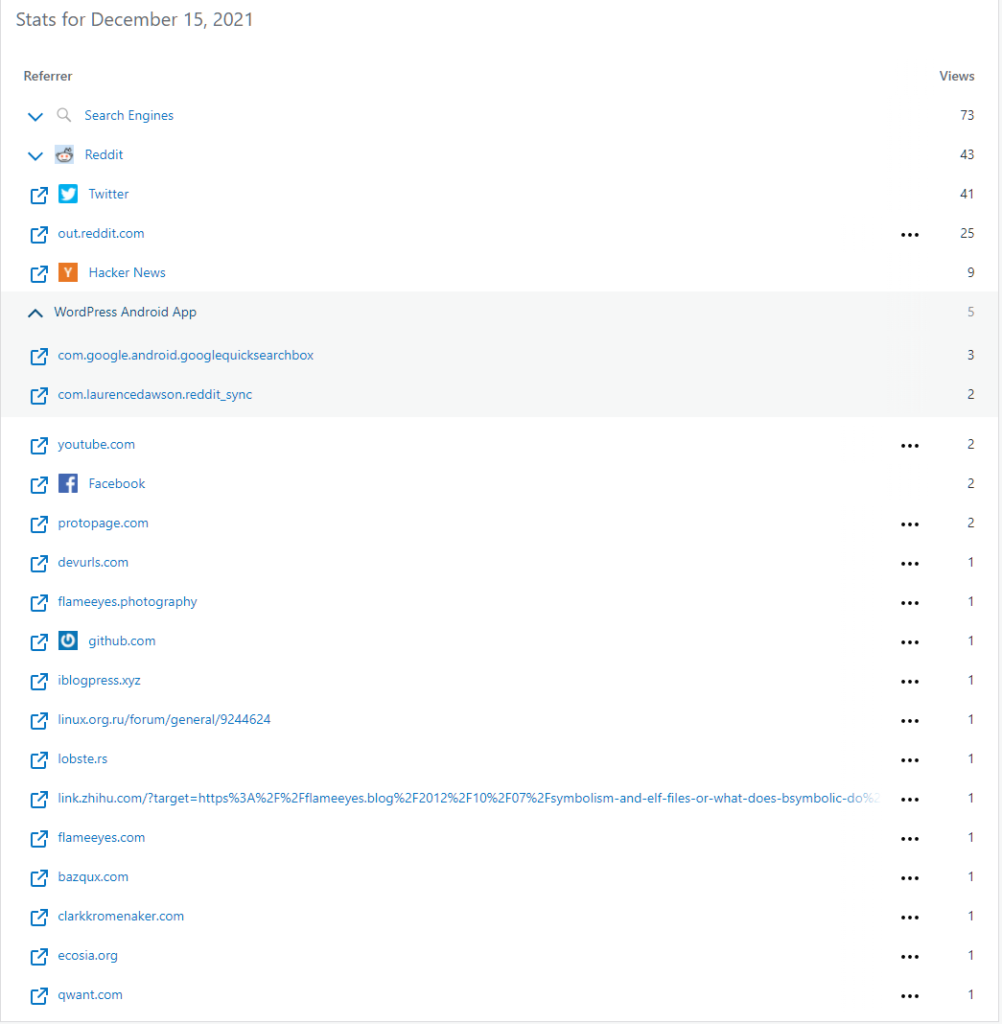
Speaking of Daniel, I (unsurprisingly) don’t agree with the simplest view of first- versus third-party analytics: while in the most obvious readings, you would expect higher privacy protection for first party analytics, it hauls back to what I wrote before about privacy: I care a lot less about a big, faceless corporation “knowing” something about me, than I would if it was a person I actually know and talk with. I also think that in general, Google Analytics is a better protection from the point of view of the user: there are significant restrictions about how you can use it, and these are actually enforced — nobody is going to stop a first-party analytics system from collecting PII if the owner wants to.
If you look at it this way, web analytics are the same thing as loyalty cards, which are indeed used for similar objectives: figuring out who’s buying what, to make sure to focus stock, offers, and profits on the right area for the business, which to me is a good thing, particularly for businesses that I want to keep seeing afloat. And I have a similar answers to the people who insist to disable all tracking for analytics purposes as that I gave a friend who suggested that sharing loyalty cards preserves privacy: if you make yourself invisible on purpose, you can’t complain if the world is not building anything that works for you.
I guess we’ll have to see how this works out. The biggest problem right now is that despite the fact that there’s no specific restrictions on “cookieless tracking” for analytics purposes (which is how WordPress manages to keep its dashboard), when enabling Consent Mode, Google Analytics does not track users at all unless they click on “Ok” — I have enabled this behaviour by default in GDPR and CCPA regions, which I wish was the default, but not anywhere else for now, as it would make the whole exercise pointless anyway.
If you really really dislike analytics on websites, maybe you should consider in alternative showing support to the authors. Reshares, comments, likes, any form of engagement at all are a way to tell us all if you care about a topic, or found a particular post interesting for whatever reason.