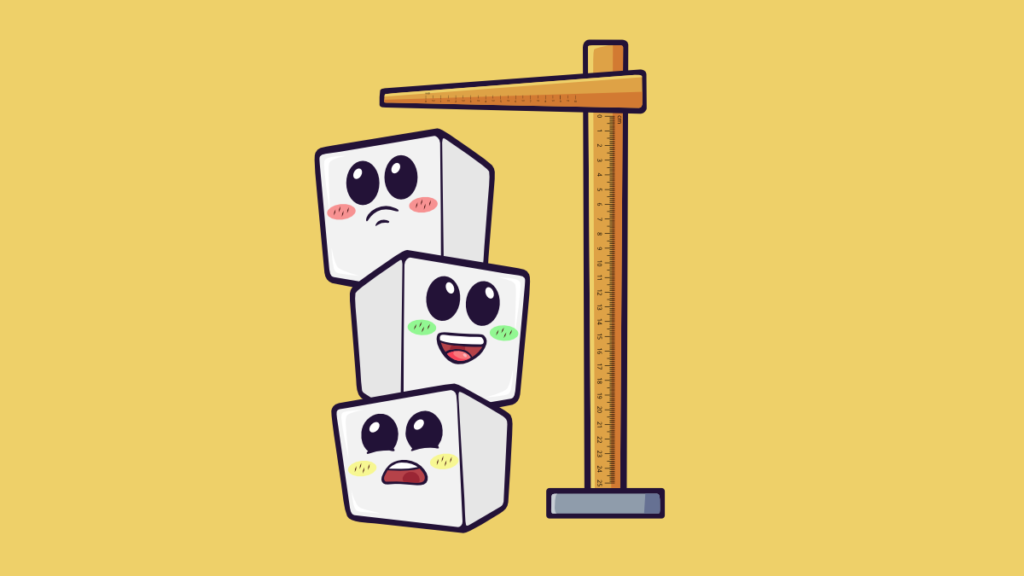You might or might not know it, but I’m diabetic. Type 2, if you want to say it that way; it’s probably a tricky combination between my pancreatitis, some genetic predisposition, and my old bad habit of drinking at least one two litres bottle of Coca Cola (not Diet!) back before I got hospitalized.
I have been able to maintain a decent lifestyle and keep my blood sugars under control for a few years, but in the late part of last year things changed and I was totally messed up. After three months in Dublin, it was time to get back on track, and I went to visit the doctor a couple of weeks ago. And turns out that there is a slight hurdle with my glucometer (the device that gives blood sugar readings): in Italy, the glucometers give readings in mg/dl, while here in Ireland and in the UK they use the “more proper” mmo/L.
While there are plenty of apps that do the conversion on the fly between the two measures (the conversion ratio is well known), the doctor logically wanted me to have a glucometer for the right measure right away. So I called in LifeScan, which is the company that manufactures the OneTouch Ultra 2 I’ve been using, to see if I could reconfigure the glucometer…. they instead decided to just send me a new one free of charge, no question asked. Great.
To be honest, the doctor sent me to pick up a free one straight at the pharmacy. But it’s a different brand, which means that my reserve of test strips would be useless with it. And it turns out, that glucometer also has a lower cutoff point (where it just tells you that your blood sugar is too high) than the OneTouch Ultra 2.
Together with the glucometer, I asked for, and they sent me, the USB cable — they have a software for Windows that lets you download the historic results from the device. The cable is actually a USB-to-serial (PL2303 chip) with the serial port being stuck into a phone minijack… I’m not sure if this configuration is compatible with Osmo devices¹, but it’s the same idea.
Unfortunately, I can’t seem to find a proper open source project that downloads that data. You can find a few utilities written by somebody who had a need, but there is space for improvement. In particular, there is space for improvement by, like a colleague suggested today, making a minijack-to-Bluetooth adapter instead of going through USB, so that you can send the data to a smartphone, or to a computer without dealing with wires.
So if somebody else has this kind of problems, and just needs someone to give a hand to get it rolling, just let me know — I’m afraid I won’t have time for any new personal projects for quite a while, and I’d rather get back on track with Gentoo at this point that start working on a new thing altogether, but helping out is something I can do.
¹ Update (2018-01-07): It isn’t, it’s inverted.